Bitmap image can cause a large file size. You can use the Trace Bitmap command to convert bitmap images into vector images that can be edited.
When you import a bitmap image and use it in a flash movie you MUST include it in LIBRARY. but when you turn it into a vector image, you can just delete them from the library for bitmap and vector images are stand alone.
If the imported bitmap image has a level of difficulty of complex image and color very much, turning it into a vector image will reduce the file size. You can use several options in the dialog box to match the trace bitmap file size and image quality.
Step work:
1. Select the image that will be imported into flash.
2. click on the bitmap image.
3. MODIFY menu-> TRACE Bitmap dialog box that appears like this:
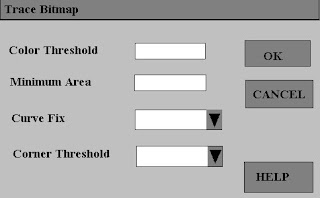
* Color Threshold: the larger (1-500), the fewer colors used.
* Minimum Area: The smaller (1-1000) more detail.
* Curve Fix: select very smooth in order to use a pencil with a fast and smooth movements.
* Corner Threshold: determines the resulting corner (sharp / blunt)
4. You can experiment yourself in changing these values for the effects meghasilkan interesting.
5. Click OK in the Trace Bitmap dialog box.
6. Select the Arrow Tool and click a few colors. each time you click on different pictures, will appear showing the dotted image area. This is what is meant by minimum areapada Trace Bitmap dialog box.
7. To edit a picture in the Trace Bitmap to vector. Select all select tool and click on the image.
View blog reactions
If the imported bitmap image has a level of difficulty of complex image and color very much, turning it into a vector image will reduce the file size. You can use several options in the dialog box to match the trace bitmap file size and image quality.
Step work:
1. Select the image that will be imported into flash.
2. click on the bitmap image.
3. MODIFY menu-> TRACE Bitmap dialog box that appears like this:
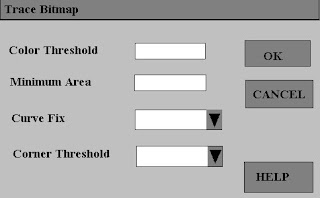
* Color Threshold: the larger (1-500), the fewer colors used.
* Minimum Area: The smaller (1-1000) more detail.
* Curve Fix: select very smooth in order to use a pencil with a fast and smooth movements.
* Corner Threshold: determines the resulting corner (sharp / blunt)
4. You can experiment yourself in changing these values for the effects meghasilkan interesting.
5. Click OK in the Trace Bitmap dialog box.
6. Select the Arrow Tool and click a few colors. each time you click on different pictures, will appear showing the dotted image area. This is what is meant by minimum areapada Trace Bitmap dialog box.
7. To edit a picture in the Trace Bitmap to vector. Select all select tool and click on the image.






















No comments:
Post a Comment
Write your comment here